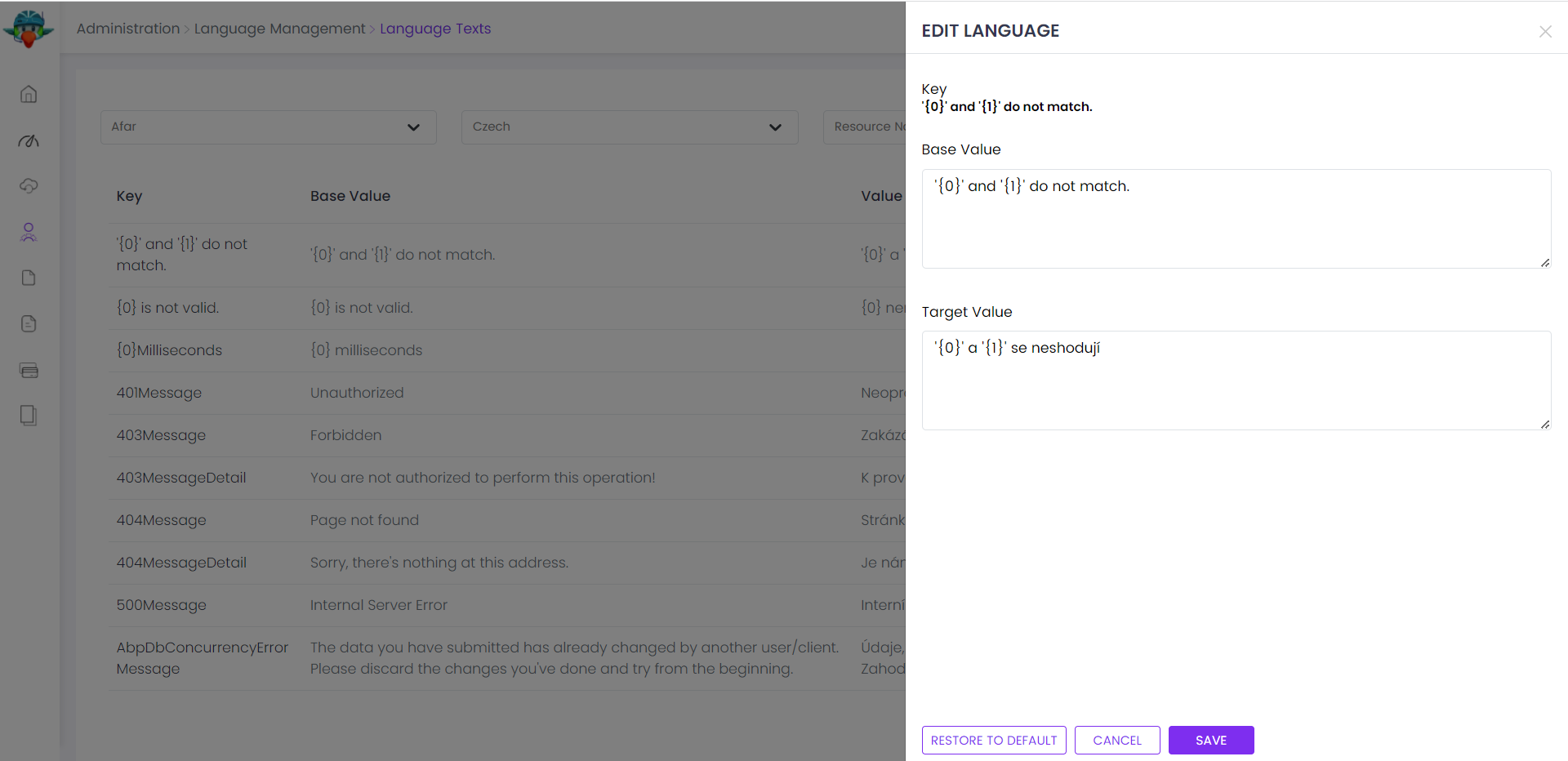Language Management
This module implements the Language management system of an application;
- Manage languages in the system.
- Translate texts in the UI.
- Enable / Disable languages.
- Select default language in the UI.
See the module description page for an overview of the module features.
User Interface
Menu Items
Language management module adds the following items to the "Main" menu, under the "Administration" menu item:
- Languages: Language management page.
- Language Texts: Language text management page.
LanguageManagementMenuNames class has the constants for the menu item names.
Pages
Languages
Languages page is used to manage languages in the system.
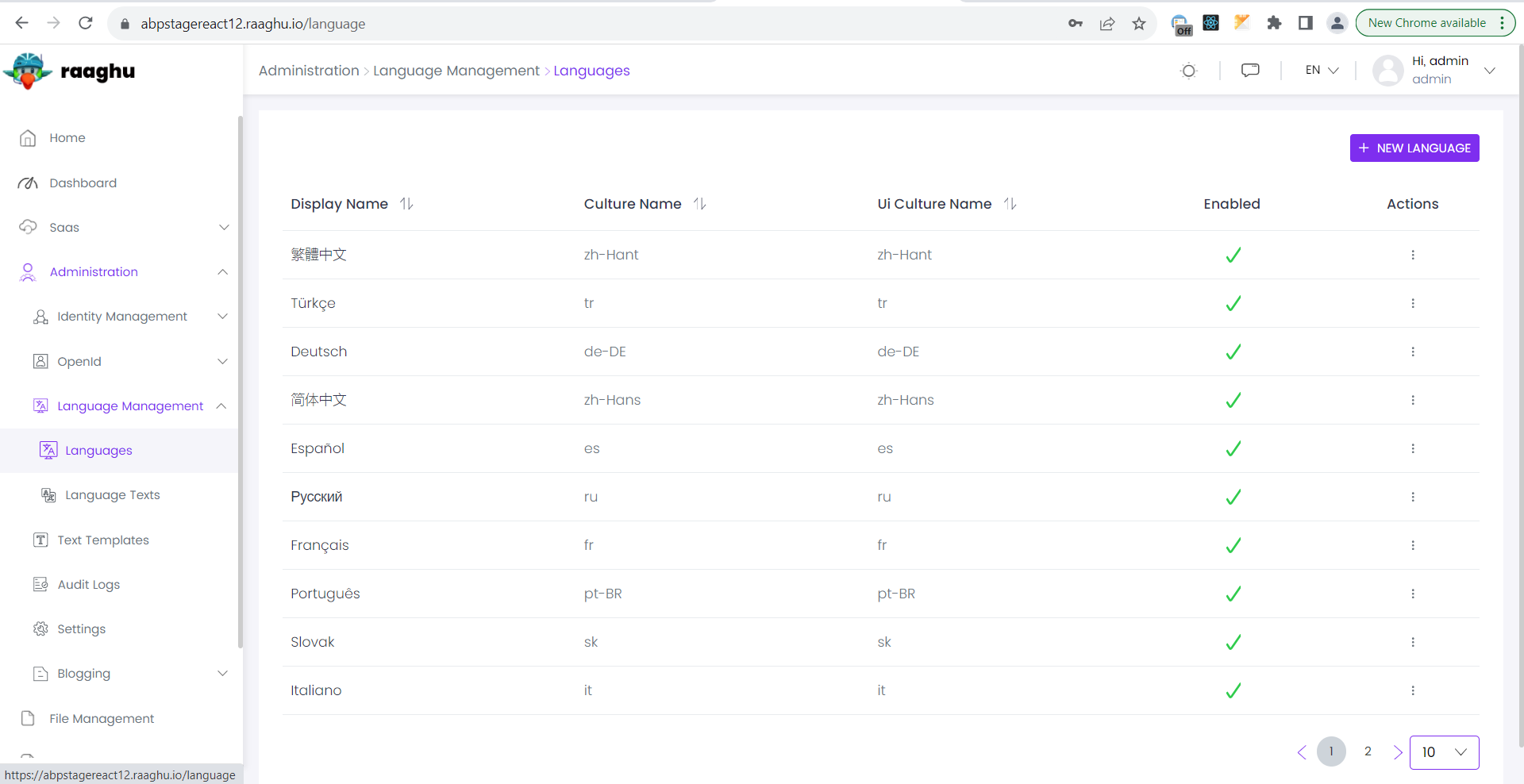
You can create a new language or edit an existing language in this page:
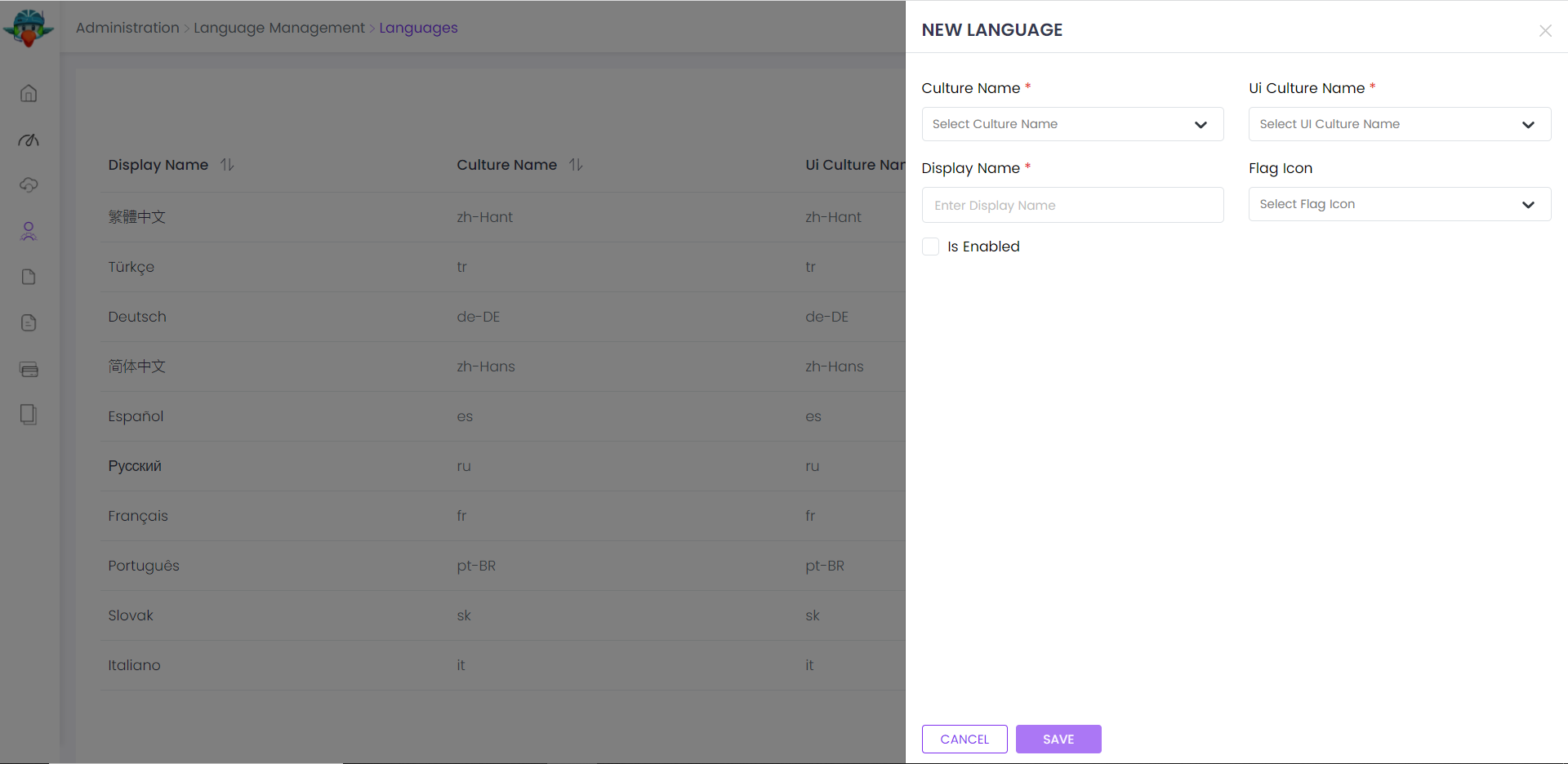
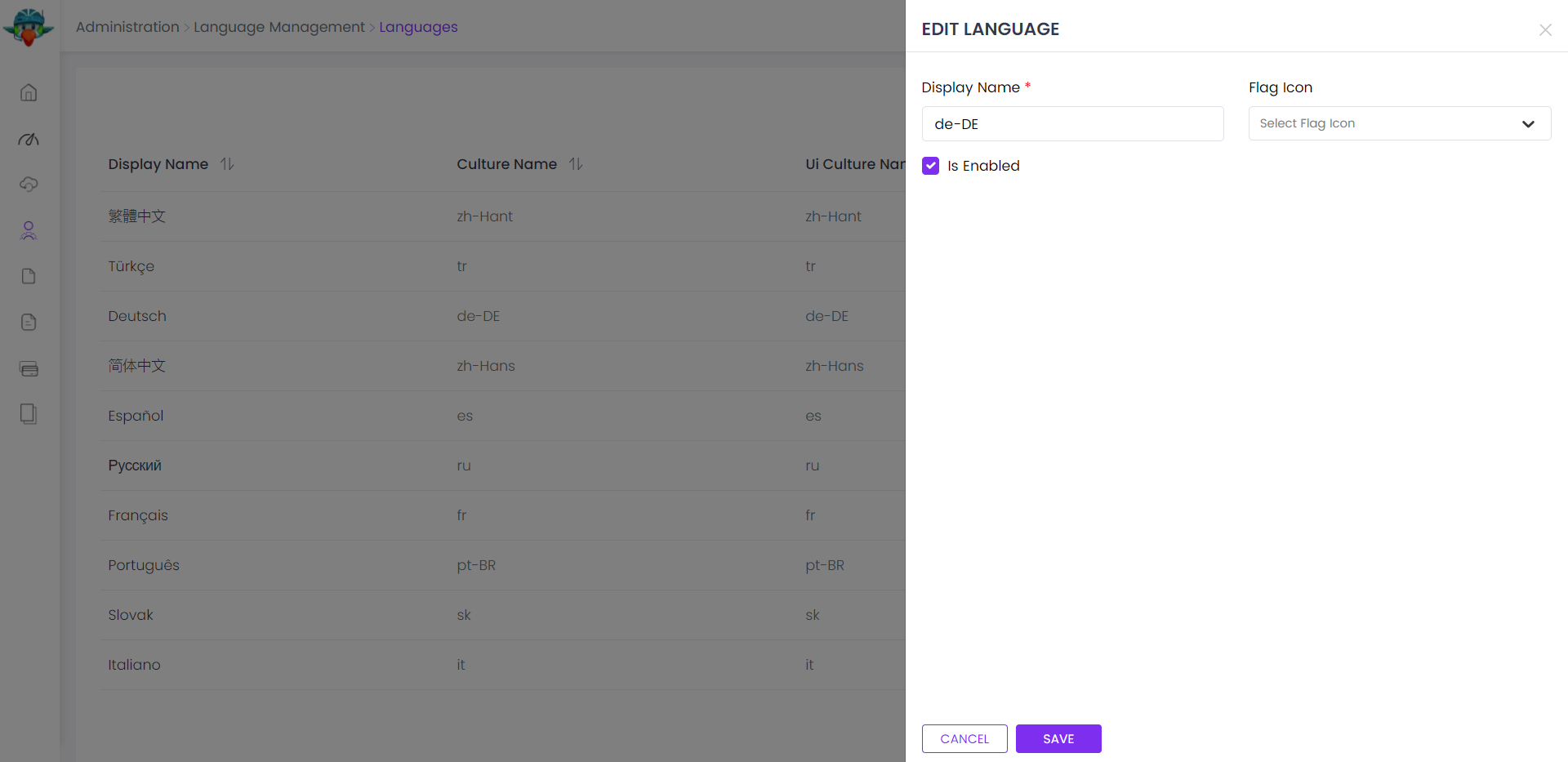
- Enabled languages can be selected as the system language.
Language Texts
Language texts page is used to manage texts in different languages.
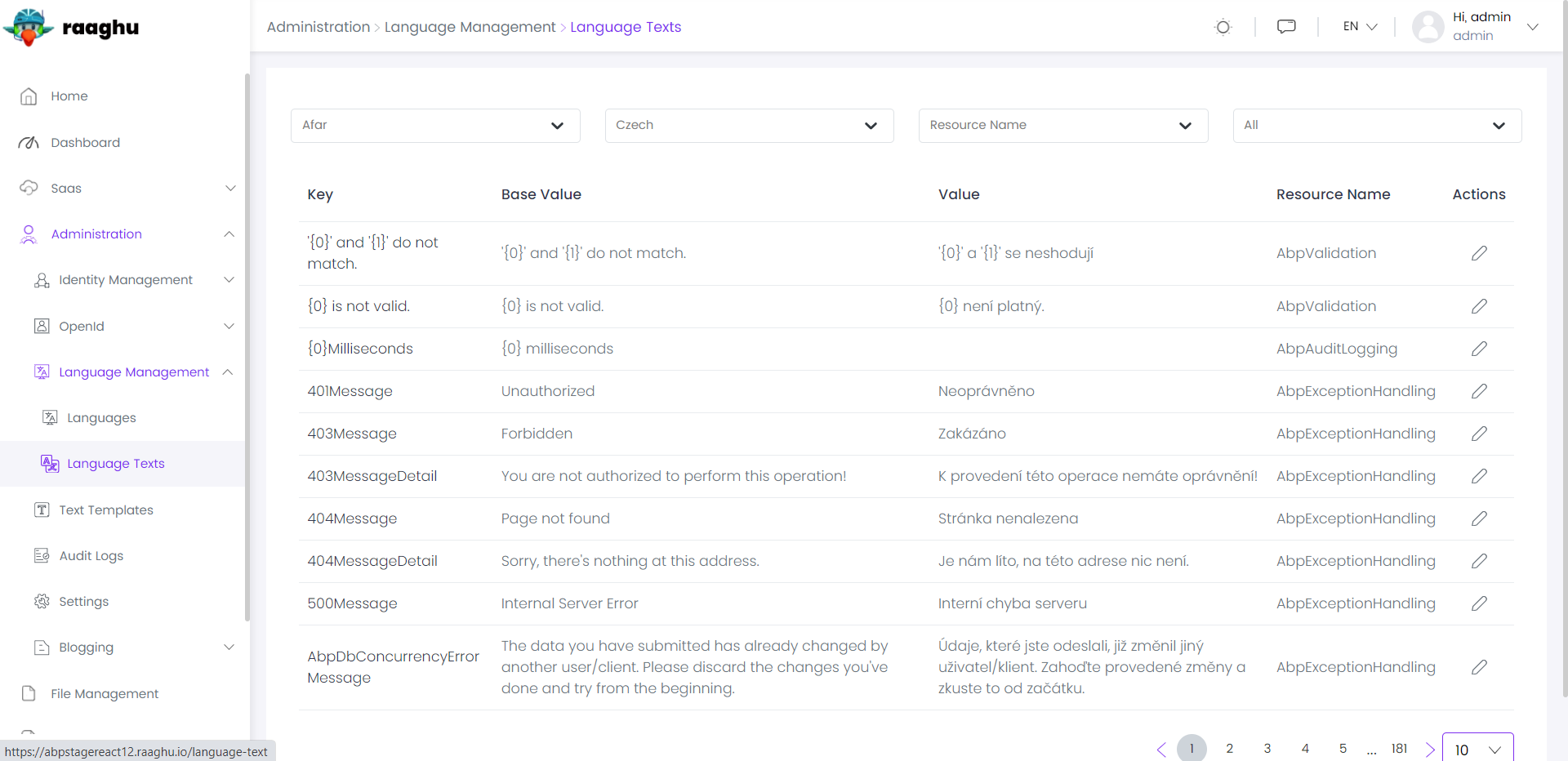
You can translate a text for a language or edit the already existing translation in this page.